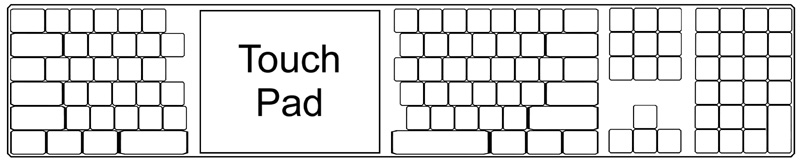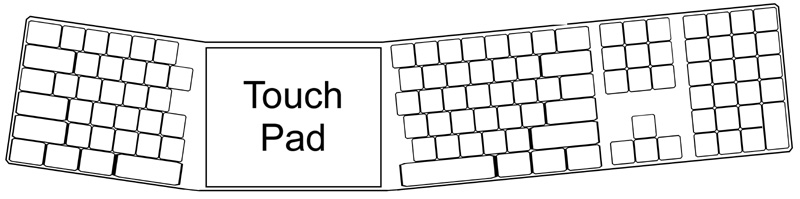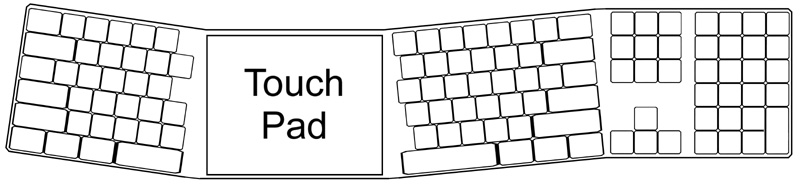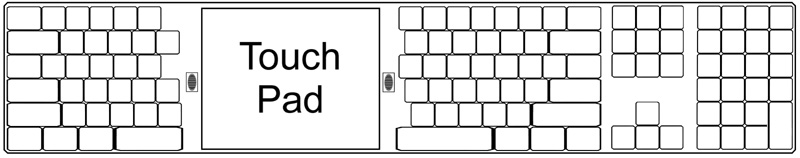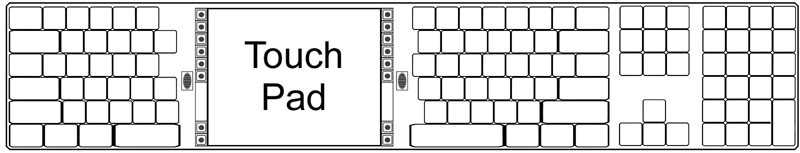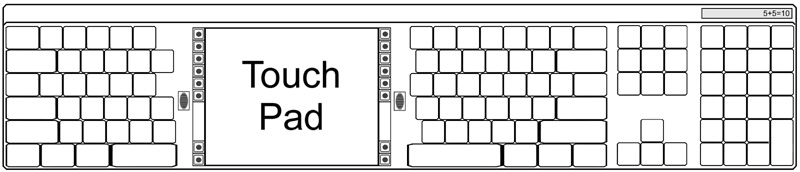US Patent Pending /
US Patent # D606074
美国待专利
Manufacturing and Design Data
制造和设计数据
Various Depictions of Design:
各种描写的设计:
Approximate Overall Dimensions: 23" x 5" |
Touchpad Dimensions: 4.5"x4.5" to 5"x5"
大约总体尺寸: 23 " × 5 " |触控板尺寸: 4.5 " x4.5至" 5 " x5
"
Design A: Standard / Classic Design Model
设计A:标准/经典设计模型
US Patent Pending Keyboard.
Practical, intuitive, and functional.
美国待专利键盘。实用,直觉和功能。
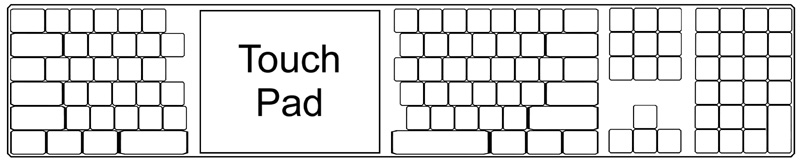
Sample Design Drawing Using a traditional Keyboard Layout w/ Our Patent
Pending Center Touchpad
设计绘图用传统的键盘布局与我们正在申请专利的中心触控板
Design B: Classic Ergonomically Curved
Keyboard Design Model
设计B:经典的人体工程学的弧形键盘设计模型
US Patent Pending Keyboard.
Practical, intuitive, and functional.
美国待专利键盘。实用,直觉和功能。
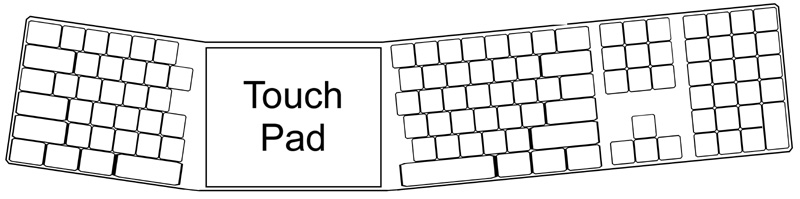
Sample Design Drawing Using a traditional Keyboard Layout w/ Our Patent
Pending Center Touchpad
设计绘图用传统的键盘布局与我们正在申请专利的中心触控板
Design C:
Ergonomically Curved with
Straight End Keyboard Design Model
设计C :人体工程学的弧形键盘与被调直的键盘末端设计模型
US Patent Pending Keyboard.
Practical, intuitive, and functional.
美国待专利键盘。实用,直觉和功能。
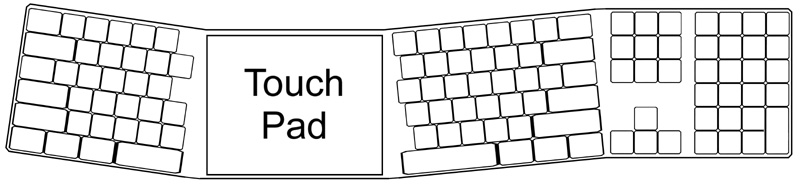
Sample Design Drawing Using a traditional Keyboard Layout w/ Our Patent
Pending Center Touchpad. Notice how the numeric keys are straightened.
设计绘图用传统的键盘布局与我们正在申请专利的中心触控板。可以注意到键盘末端的数字按键被调直。
Design D:
Standard Keyboard with Scrollers
Design Model
設計D :标准键盘与滚轮设计模型
US Patent Pending Keyboard.
With optional scroller buttons. Practical, intuitive, and functional.
美国待专利键盘。可加选的滚轮按钮。实用,直觉和功能。
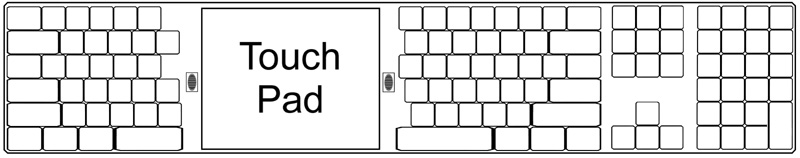
Sample Design Drawing Using a traditional Keyboard Layout w/ Our Patent
Pending Center Touchpad. Optional window scrollers on each side.
Very similar to mouse button scrollers. Great for scrolling through
long pages, websites, and spreadsheets.
设计绘图用传统的键盘布局与我们正在申请专利的中心触控板。可加选的视窗滚轮在触控板的两边。与滑鼠的滚轮按钮非常相似。大可轻松长期的浏览页面,网站和试算表。
Design E:
Expanded Keyboard Design Model
设计E:扩大的键盘设计模型
US Patent Pending Keyboard.
With optional scroller buttons, & programmable keys. Practical, intuitive, and functional.
美国待专利键盘。可加选的滚轮按钮和可编程式的按键。实用,直觉和功能。
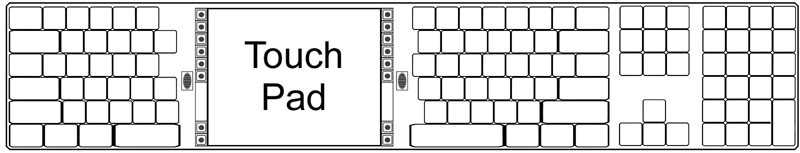
Sample Design Drawing Using a traditional Keyboard Layout w/ Our Patent
Pending Center Touchpad. Optional programmable keys and scroller
buttons on each side.
设计绘图用传统的键盘布局与我们正在申请专利的中心触控板。可加选的可编程式的按键和滚轮按钮在触控板的两边。
Design F:
Expanded Keyboard Design Model
设计F :扩大的键盘设计模型
US Patent Pending Keyboard.
With optional scroller buttons, programmable keys & calculator. Practical, intuitive, and functional.
美国待专利键盘。可加选的滚轮按钮,可编程式的按键和计算机。实用,直觉和功能。
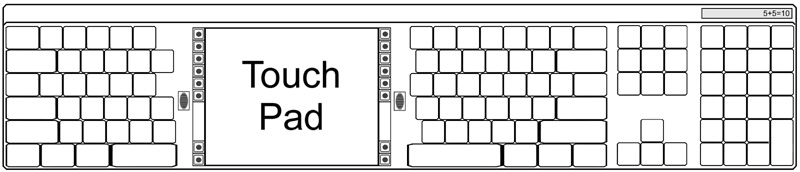
Sample Design Drawing Using a traditional Keyboard Layout w/ Our Patent
Pending Center Touchpad + Dual Side Scrollers, Programmable buttons and
Built in Calculator.
设计绘图用传统的键盘布局与我们正在申请专利的中心触控板+双边滚轮按钮,可编程式的按键和内建计算机。
Better Design
更好的设计
We took what's great about the touchpad/trackpad design on your standard
laptop and improved it. We moved it up. Within the reach of your
fingers, and enlarged it. This makes for easier reach, and better
mouse tracking onscreen. Instead of fumbling down, below, to reach for
your touchpad, we place it where it's most comfortable, within easy reach of
your fingers, to the "sides".
我们采用了在标准的笔记电脑上优秀的触控板设计,并改善它。我们提升了它。把它扩大在你的手指之内。这使得手指更容易触达到触控板和更好的追踪滑鼠游标定位。不需要摸索到下面的触控板。我们把它摆在最舒适和容易到达你的手指范围内的地方。
We did away with the mouse. Mouse related hand injuries are numerous.
Constant, daily use of the mouse can lead to nerve, joint or other
disabilities. We make use of the touchpad and combine both input
devices in a simple to use intuitive interface. For anyone who uses
their computer on a daily basis, I'm sure you would agree.
我们去除了滑鼠。许多的手部受伤是與滑鼠相关的。每天持续的使用滑鼠可能导致神经,关节或其他伤残。我们用触控板结合两种输入设备装置在一个方便操作,
简单,直觉的界面。对于每天常常使用电脑的人,我肯定你会同意。
The center positioning of the touchpad, naturally creates a more ergonomic
position for your hands and wrists. Especially for those with big
hands, wrapping your hands/wrists around a standard keyboard can be a
challenge. Why not widen it, and allow a better ergonomic position to
naturally take place. Your hands, wrists, arms and shoulders
straighten out. Your wrist is no longer having to twist to be in
position. It's more natural.
中间位置的触控板自然创造了更加符合人体工程学的位置。特别是为那些大手掌者,把你的手或手腕缩放在一个标准键盘之内可以是一个挑战。为什么不加宽它和给予一个更好的人体工程的位置。调直你的手,腕,手臂和肩膀。你的手腕不必再为了位置而扭转。它是更加自然的。
Better Functionality
更好的功能
We've married the keyboard and touchpad to work together. No
separate mouse click buttons are necessary. In any standard laptop or
keyboard with a built in touchpad, there exists separate buttons that
represent the left and right mouse clicks. This forces you to move
both hands away from your normal keyboard position. This extra step
can be distracting. We've improved upon this model by creating our
patent pending keyboard mouse clicks. Centouch is intelligently
programmed to recognize when you're using the touchpad and when you're using
the keyboard. Place a finger on the touchpad, and the pre-programmed
"S/D/F" and/or "J/K/L" keys automatically transform into equivalent mouse
buttons (left/ middle/ right). No more fumbling. This leads to
greater efficiency, and a more natural working environment. Take your
fingers off the touchpad, and your keys resume their normal functions.
我们结合了键盘和触控板。不需要有分开的鼠标点击按钮。所有标准的笔记电脑上或键盘内建触控板上设有代表左右鼠标点击的分开按钮。这迫使你两只手移动远离你的正常键盘位置。这额外的步骤可以导致分心。我们待专利的键盘鼠标点击而使这个模型得到改善。
Centouch可识別你什么时候使用触控板和你什么时候使用键盘。安置一个手指在触控板, 被预编程式的" S/D/F"和/或"
J/K/L"按键自动地变换成等效鼠标键(左/中/右)。没有更多
摸索而达到更大的效率,以及更自然的工作环境。手指离开触控板,你的按键恢复其正常功能。
Other additional improvements can be added. This includes programmable
buttons along the side of the touchpad. These pre-program buttons can
be setup to run macros, or any other functions you desire. You'll also
notice mouse scroller buttons on the left and right sides of the touchpad in
some of our artist renderings. These act as mouse scrollers, and they
are located right where you need them; next to your forefingers for easy
reach when viewing long documents or webpages. In another example,
we've added a calculator. Future options include the addition of
multimedia keys.
也可加入其他额外的改善。这包括沿着触控板边可编程式的按钮。这些预编程式的按钮可设定运转宏或任何其它你希望能有的功能。您可以注意到以上一些设计绘图有滑鼠上的滚轮按钮在触控板的左右两边。这些充当滑鼠上的滚轮都是在你需要他们的位置;这使得你的手指更容易触达到而便于浏览长的文件和网页。在另一个抽样设计绘图中,我们增加了计算机。未来的选择包括增设多媒体按键。
Manufacturing Requirements:
制造业要求:
1. Mold Required for new keyboard design (Design F Model
Above). Standard
keyboard, split between the left keys, (6/T/G/B) and
right keys,
(7/Y/H/N) .
Split space keys for left and right hands. Approximate Dimensions: 23"
x 5". Touchpad Dimensions: 4.5" x 4.5" to 5" x 5".
Note: These specific dimensions are not required as long as the "ideal" and
"theory" behind the keyboard/touchpad concept is maintained.
1.
需要新的键盘设计的模子(上面设计F模型)。标准键盘,在左按键(6/T/G/B)和右按键(7/Y/H/N)之间分开。为左手和右手分开空格按键。
大约总体尺寸: 23 " × 5 " |触控板尺寸: 4.5 " x4.5至" 5 " x5。
注:不需要以上一定的总体尺寸,只要保持在"理想"与"理论"的概念。
2. Programming of keyboard to work in conjunction with touchpad, Scrollers and Programmable Function Keys
.
2. 结合程式键盘和触控板,滑鼠上的滚轮,和可编程式的按键。
3. Drivers for Intelligent touchpad programming needed to recognize when
fingers are on the touchpad, to transform
"S/D/F"
and/or
"J/K/L" keys to
equivalent mouse buttons (left/ middle/ right) clicks.
3.触控板的驱动程式需要识別当手指在触控板,把"S/D/F"和/或"
J/K/L"按键变换成等效鼠标键(左/中/右)。
4. Drivers to enable other clever touchpad functions, like those found on
Macs.
4.触控板的驱动程式可以有其他聪明的触控功能,相似在Macs上的:
a. Two finger touch scrolling - called
iscroll2
or
two finger scrolling.
Which
enables you to scroll a window up or down by having 2 fingers placed
on the touchpad, and moving down or up.
a.两个手指轻按滚轮-
称为iscroll2或两个手指滚动。使您能够通过以两个手指在触控板上下滑动或移动视窗。
b. Two finger tapping of the touchpad that is equal to
a right mouse click. A Single finger tap would represent a left mouse
click and a 2finger tap would be equivalent to a right mouse click.
b.两个手指轻击触控板是等效右鼠标点击。一手指轻击将代表左鼠标点击,两手指轻击是等效右鼠标点击。
5. Wireless, USB, and Bluetooth capable.
5. 无线, USB及蓝牙功能
For more information, call 800-288-0640 ext 231
如需更多资讯,请致电800-288-0640分机231
|